Placeholder activity for all the templates A placeholder activty in which all the templates are loaded and allows the user to enter respective template data, generate and save projects, APKs and sharing options.
More...
|
| void | populateMetaView (final BaseAdapter adapter) |
| | Populates meta ListView item by setting adapter to ListView. More...
|
| |
| void | populateListView (final BaseAdapter adapter) |
| | Populates ListView item by setting adapter to ListView. Also inflates Header View. Header view contains the editable author name and template title fields. More...
|
| |
| void | setUpActionBar () |
| | Initialization function for setting up action bar. More...
|
| |
| void | setUpTemplateEditor () |
| | Initialization function when the Temlpate Editor is created. More...
|
| |
| void | restoreTemplateEditor (Bundle savedInstanceState) |
| | Initialization function when the Temlpate Editor is restored. More...
|
| |
| void | changeColorScheme () |
| | Changes the color scheme when switching from normal mode to edit mode. Edit mode is triggered, when the list item is long pressed. More...
|
| |
| void | restoreColorScheme () |
| | Restores the color scheme when switching from edit mode to normal mode. Edit mode is triggered, when the list item is long pressed. More...
|
| |
| String | saveProject () |
| | Saves the current project into a .buildmlearn file. More...
|
| |
| String | saveDraft () |
| | Saves the current project into a .buildmlearn file. More...
|
| |
| void | startSimulator () |
| | Start the simulator activity Start the simulator with the fragment returned by the selected template. Simulator is started as a new activity. More...
|
| |
| void | parseSavedFile (String path) |
| | Converts an existing .buildmlearn file to TemplateInterface Object This function is used in loading existing files to editor. Reads file at a given path, parse the file and convert into and convert it into TemplateInterface object. More...
|
| |
| void | updateHeaderDetails (String name, String title) |
| | Updates the title and author name in the header view. More...
|
| |
| void | setAdapter (BaseAdapter adapter) |
| | Sets the adapter to the ListView. More...
|
| |
| void | setAdapterMeta (BaseAdapter adapter) |
| | Sets the adapter to the ListView. More...
|
| |
Placeholder activity for all the templates
A placeholder activty in which all the templates are loaded and allows the user to enter respective template data, generate and save projects, APKs and sharing options.
| void org.buildmlearn.toolkit.activity.TemplateEditor.changeColorScheme |
( |
| ) |
|
|
private |
Changes the color scheme when switching from normal mode to edit mode. Edit mode is triggered, when the list item is long pressed.
| void org.buildmlearn.toolkit.activity.TemplateEditor.onActivityResult |
( |
int |
requestCode, |
|
|
int |
resultCode, |
|
|
Intent |
intent |
|
) |
| |
| void org.buildmlearn.toolkit.activity.TemplateEditor.onBackPressed |
( |
| ) |
|
| void org.buildmlearn.toolkit.activity.TemplateEditor.onCreate |
( |
Bundle |
savedInstanceState | ) |
|
|
protected |
| boolean org.buildmlearn.toolkit.activity.TemplateEditor.onCreateOptionsMenu |
( |
Menu |
menu | ) |
|
| boolean org.buildmlearn.toolkit.activity.TemplateEditor.onOptionsItemSelected |
( |
MenuItem |
item | ) |
|
| boolean org.buildmlearn.toolkit.activity.TemplateEditor.onPrepareOptionsMenu |
( |
Menu |
menu | ) |
|
| void org.buildmlearn.toolkit.activity.TemplateEditor.onSaveInstanceState |
( |
Bundle |
outState | ) |
|
|
protected |
| void org.buildmlearn.toolkit.activity.TemplateEditor.parseSavedFile |
( |
String |
path | ) |
|
|
private |
Converts an existing .buildmlearn file to TemplateInterface Object This function is used in loading existing files to editor. Reads file at a given path, parse the file and convert into and convert it into TemplateInterface object.
- Parameters
-
| path | Path of the existing .buildmlearn file |
| void org.buildmlearn.toolkit.activity.TemplateEditor.populateListView |
( |
final BaseAdapter |
adapter | ) |
|
|
private |
Populates ListView item by setting adapter to ListView. Also inflates Header View. Header view contains the editable author name and template title fields.
- Parameters
-
| adapter | Adapter containing template data |
| void org.buildmlearn.toolkit.activity.TemplateEditor.populateMetaView |
( |
final BaseAdapter |
adapter | ) |
|
|
private |
Populates meta ListView item by setting adapter to ListView.
- Parameters
-
| adapter | Adapter containing template meta data |
| void org.buildmlearn.toolkit.activity.TemplateEditor.restoreColorScheme |
( |
| ) |
|
|
private |
Restores the color scheme when switching from edit mode to normal mode. Edit mode is triggered, when the list item is long pressed.
| void org.buildmlearn.toolkit.activity.TemplateEditor.restoreSelectedView |
( |
| ) |
|
Removes selected color from the selected ListView item when switching from edit mode to normal mode.
| void org.buildmlearn.toolkit.activity.TemplateEditor.restoreTemplateEditor |
( |
Bundle |
savedInstanceState | ) |
|
|
private |
Initialization function when the Temlpate Editor is restored.
| String org.buildmlearn.toolkit.activity.TemplateEditor.saveDraft |
( |
| ) |
|
|
private |
Saves the current project into a .buildmlearn file.
Converts the current TemplateInterface object into a xml file. Xml file is saved in DRAFT Directory (defined in constants). File name is of the format: draft<0-X>.buildmlearn
- Returns
- Absolute path of the saved file. Null if there is some error.
| String org.buildmlearn.toolkit.activity.TemplateEditor.saveProject |
( |
| ) |
|
|
private |
Saves the current project into a .buildmlearn file.
Converts the current TemplateInterface object into a xml file. Xml file is saved in SAVE Directory (defined in constants). File name is of the format: <title>_by_<author>.buildmlearn
- Returns
- Absolute path of the saved file. Null if there is some error.
| void org.buildmlearn.toolkit.activity.TemplateEditor.setAdapter |
( |
BaseAdapter |
adapter | ) |
|
|
private |
Sets the adapter to the ListView.
- Parameters
-
| void org.buildmlearn.toolkit.activity.TemplateEditor.setAdapterMeta |
( |
BaseAdapter |
adapter | ) |
|
|
private |
Sets the adapter to the ListView.
- Parameters
-
| void org.buildmlearn.toolkit.activity.TemplateEditor.setUpActionBar |
( |
| ) |
|
|
private |
Initialization function for setting up action bar.
| void org.buildmlearn.toolkit.activity.TemplateEditor.setUpTemplateEditor |
( |
| ) |
|
|
private |
Initialization function when the Temlpate Editor is created.
| void org.buildmlearn.toolkit.activity.TemplateEditor.startSimulator |
( |
| ) |
|
|
private |
Start the simulator activity Start the simulator with the fragment returned by the selected template. Simulator is started as a new activity.
| void org.buildmlearn.toolkit.activity.TemplateEditor.updateHeaderDetails |
( |
String |
name, |
|
|
String |
title |
|
) |
| |
|
private |
Updates the title and author name in the header view.
- Parameters
-
| name | Name of the author |
| title | Title of the template app |
| final Handler org.buildmlearn.toolkit.activity.TemplateEditor.handlerToast |
|
private |
Initial value:= new Handler() {
public void handleMessage(Message message) {
if (message.arg1 == -1) {
Toast.makeText(TemplateEditor.this, "Build unsuccessful", Toast.LENGTH_SHORT).show();
}
}
}
| MaterialDialog org.buildmlearn.toolkit.activity.TemplateEditor.mApkGenerationDialog |
|
private |
| String org.buildmlearn.toolkit.activity.TemplateEditor.oldFileName |
|
private |
| final int org.buildmlearn.toolkit.activity.TemplateEditor.PERMISSION_REQUEST_WRITE_EXTERNAL_STORAGE_RESULT = 100 |
|
staticprivate |
| int org.buildmlearn.toolkit.activity.TemplateEditor.selectedPosition = -1 |
|
private |
| View org.buildmlearn.toolkit.activity.TemplateEditor.selectedView |
|
private |
| boolean org.buildmlearn.toolkit.activity.TemplateEditor.showTemplateSelectedMenu |
|
private |
| final String org.buildmlearn.toolkit.activity.TemplateEditor.TAG = "TEMPLATE EDITOR" |
|
staticprivate |
| Template org.buildmlearn.toolkit.activity.TemplateEditor.template |
|
private |
| ListView org.buildmlearn.toolkit.activity.TemplateEditor.templateEdtiorList |
|
private |
| int org.buildmlearn.toolkit.activity.TemplateEditor.templateId |
|
private |
| ListView org.buildmlearn.toolkit.activity.TemplateEditor.templateMetaList |
|
private |
The documentation for this class was generated from the following file:
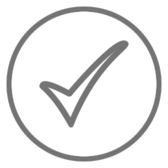
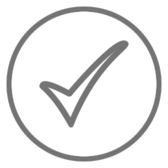
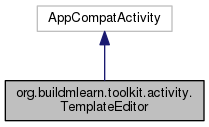
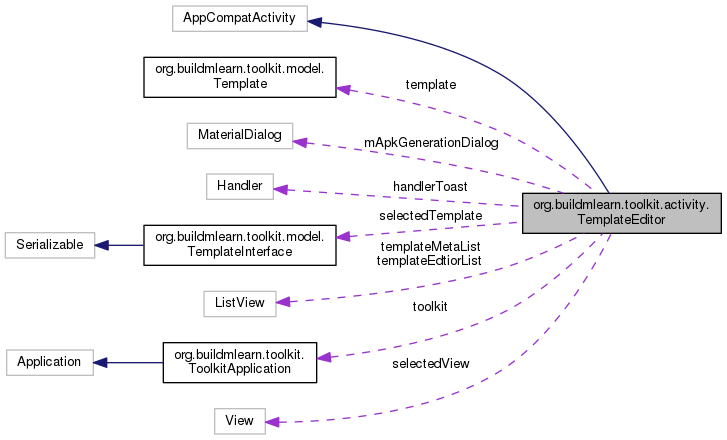
 1.8.11
1.8.11