Fragment used for managing interactions for and presentation of a navigation drawer. See the design guidelines for a complete explanation of the behaviors implemented here.
| void org.buildmlearn.toolkit.fragment.NavigationDrawerFragment.closeDrawer |
( |
| ) |
|
| ActionBar org.buildmlearn.toolkit.fragment.NavigationDrawerFragment.getActionBar |
( |
| ) |
|
|
private |
| boolean org.buildmlearn.toolkit.fragment.NavigationDrawerFragment.isDrawerOpen |
( |
| ) |
|
| void org.buildmlearn.toolkit.fragment.NavigationDrawerFragment.onActivityCreated |
( |
Bundle |
savedInstanceState | ) |
|
| void org.buildmlearn.toolkit.fragment.NavigationDrawerFragment.onAttach |
( |
Context |
context | ) |
|
| void org.buildmlearn.toolkit.fragment.NavigationDrawerFragment.onConfigurationChanged |
( |
Configuration |
newConfig | ) |
|
| void org.buildmlearn.toolkit.fragment.NavigationDrawerFragment.onCreate |
( |
Bundle |
savedInstanceState | ) |
|
| void org.buildmlearn.toolkit.fragment.NavigationDrawerFragment.onCreateOptionsMenu |
( |
Menu |
menu, |
|
|
MenuInflater |
inflater |
|
) |
| |
| View org.buildmlearn.toolkit.fragment.NavigationDrawerFragment.onCreateView |
( |
LayoutInflater |
inflater, |
|
|
ViewGroup |
container, |
|
|
Bundle |
savedInstanceState |
|
) |
| |
| void org.buildmlearn.toolkit.fragment.NavigationDrawerFragment.onDetach |
( |
| ) |
|
| boolean org.buildmlearn.toolkit.fragment.NavigationDrawerFragment.onOptionsItemSelected |
( |
MenuItem |
item | ) |
|
| void org.buildmlearn.toolkit.fragment.NavigationDrawerFragment.onSaveInstanceState |
( |
Bundle |
outState | ) |
|
| void org.buildmlearn.toolkit.fragment.NavigationDrawerFragment.selectItem |
( |
int |
position | ) |
|
|
private |
| void org.buildmlearn.toolkit.fragment.NavigationDrawerFragment.setLayoutParamsForListView |
( |
| ) |
|
|
private |
| void org.buildmlearn.toolkit.fragment.NavigationDrawerFragment.setUp |
( |
int |
fragmentId, |
|
|
DrawerLayout |
drawerLayout |
|
) |
| |
Users of this fragment must call this method to set up the navigation drawer interactions.
- Parameters
-
| fragmentId | The android:id of this fragment in its activity's layout. |
| drawerLayout | The DrawerLayout containing this fragment's UI. |
| void org.buildmlearn.toolkit.fragment.NavigationDrawerFragment.showGlobalContextActionBar |
( |
| ) |
|
|
private |
Per the navigation drawer design guidelines, updates the action bar to show the global app 'context', rather than just what's in the current screen.
| boolean org.buildmlearn.toolkit.fragment.NavigationDrawerFragment.isClicked = false |
|
private |
A pointer to the current callbacks instance (the Activity).
| DrawerLayout org.buildmlearn.toolkit.fragment.NavigationDrawerFragment.mDrawerLayout |
|
private |
| ListView org.buildmlearn.toolkit.fragment.NavigationDrawerFragment.mDrawerListView |
|
private |
| ActionBarDrawerToggle org.buildmlearn.toolkit.fragment.NavigationDrawerFragment.mDrawerToggle |
|
private |
Helper component that ties the action bar to the navigation drawer.
| Section [] org.buildmlearn.toolkit.fragment.NavigationDrawerFragment.menus |
|
private |
| View org.buildmlearn.toolkit.fragment.NavigationDrawerFragment.mFragmentContainerView |
|
private |
| boolean org.buildmlearn.toolkit.fragment.NavigationDrawerFragment.mFromSavedInstanceState |
|
private |
| boolean org.buildmlearn.toolkit.fragment.NavigationDrawerFragment.mUserLearnedDrawer |
|
private |
| final String org.buildmlearn.toolkit.fragment.NavigationDrawerFragment.PREF_USER_LEARNED_DRAWER = "navigation_drawer_learned" |
|
staticprivate |
Per the design guidelines, you should show the drawer on launch until the user manually expands it. This shared preference tracks this.
| int org.buildmlearn.toolkit.fragment.NavigationDrawerFragment.selectedSectionMenu = 0 |
|
private |
| final String org.buildmlearn.toolkit.fragment.NavigationDrawerFragment.STATE_SELECTED_POSITION = "selected_navigation_drawer_position" |
|
staticprivate |
Remember the position of the selected item.
The documentation for this class was generated from the following file:
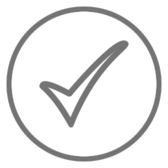
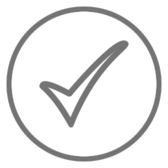
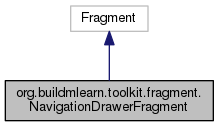
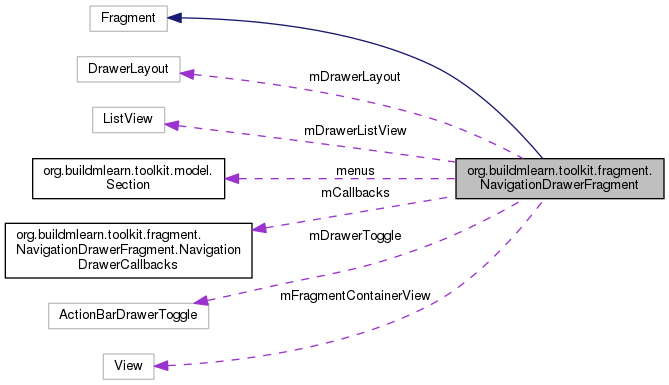
 1.8.11
1.8.11